Preamble
If you mainly use open-source programs in your company, and there are several MS SQL server databases, you can consider moving to a MySQL database.
Below are a few reasons why you might want to consider migrating Microsoft SQL Server to a MySQL database:
- In order to avoid huge licenses and support for MS SQL Server. In MySQL, even if you decide to use the corporate version of MySQL, it is cheaper.
- Unlike SQL Server, MySQL supports a wide range of operating systems, including several Linux, Solaris, and Mac distributions.
- To implement a scalable database infrastructure.
- In order to take advantage of several additional features of a MySQL database, which have been tested over many years by a huge open source.
Move an MS SQL database to MySQL using the “MySQL Workbench” utility module
The easiest way to install MySQL Workbench is to install “Oracle MySQL for Windows”, which installs several MySQL tools including Workbench.
Download and install the MySQL Installer, which includes the Workbench and other necessary modules and drivers you need for migration.
The steps required to migrate an MSSQL database to MySQL using the Workbench Migration Wizard
1. Take care of the necessary conditions
Before running the MySQL database migration wizard in the toolbox, we need to make sure that ODBC drivers are present to connect to the original Microsoft SQL Server database as they are not supplied with the Workbench.
Make sure that the max_allowed_packet option in MySQL Server is large enough for the migration.
Make sure that we can connect to both the target MySQL server database and the source MSSQL Server database with the appropriate privileges that are necessary for the data migration.
In the MySQL Workbench, the Migration Wizard will display the following “Migration task list” that you need to go through to finish the migration process.
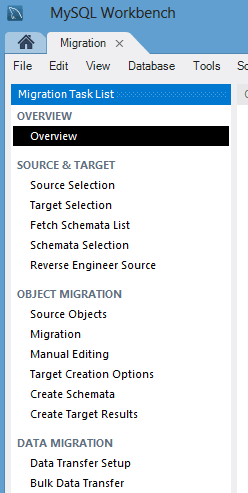
2. Selecting the source and target database
First, define the connection options for the initial Microsoft SQL Server database. Select “Microsoft SQL Server” from the drop-down list of database systems. On the Options tab, select DSN and specify the user name in the database.
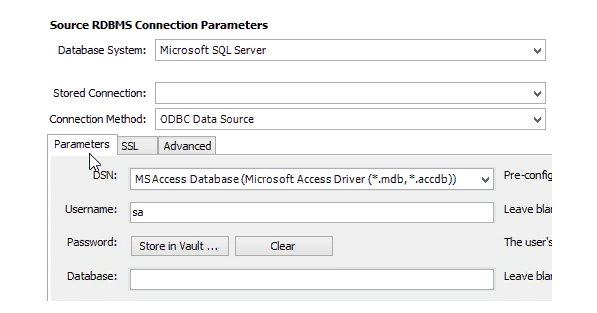
Next, define a target connection to a MySQL database in the Options tab. Select “Local MySQL instance” or “Remote MySQL instance” depending on the situation.
On the Options tab, enter the hostname or IP address of the MySQL database, MySQL port, and user name. If you do not specify a password, he will offer you.
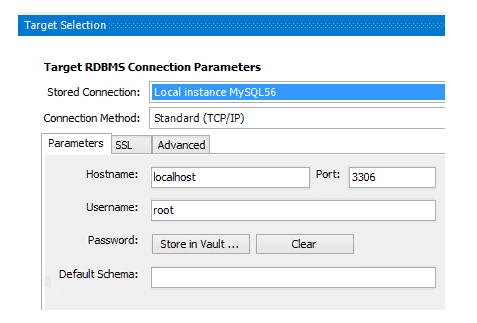
After you specify the source and destination, all available schemes and databases will be listed.
You can select a specific schema that you like, migrate (or select all), and you can also specify a custom schema mapping in the target MySQL database.
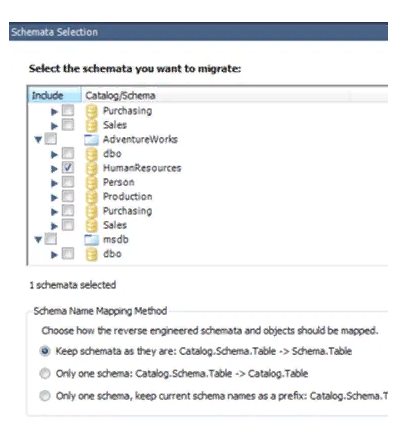
3. Transfer of objects
At this step, Microsoft SQL Server schema objects, table objects, data types, default values, indexes, primary keys are converted.
Note that the view object, functioning objects and stored procedures are simply copied and commented on, we will need to convert them manually.
4. Data Migration
At this stage, the automated copy of data is made from the source to the target database for the transferred tables.
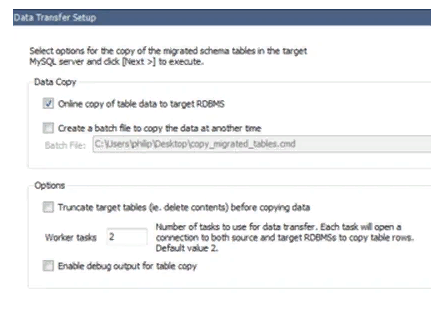
Note that with the Migration Wizard, we can only convert tables and copy data, but cannot convert triggers, views and stored procedures.
We have to do this manually, we could cover this in a future article on how to transfer stored procedures from MS SQL to MySQL.
About Enteros
Enteros offers a patented database performance management SaaS platform. It proactively identifies root causes of complex business-impacting database scalability and performance issues across a growing number of clouds, RDBMS, NoSQL, and machine learning database platforms.
The views expressed on this blog are those of the author and do not necessarily reflect the opinions of Enteros Inc. This blog may contain links to the content of third-party sites. By providing such links, Enteros Inc. does not adopt, guarantee, approve, or endorse the information, views, or products available on such sites.
Are you interested in writing for Enteros’ Blog? Please send us a pitch!
RELATED POSTS
Scaling AI Without Overspend: How Enteros Brings Financial Clarity to AI Platforms
- 22 January 2026
- Database Performance Management
Introduction Artificial intelligence is no longer experimental. Across industries, AI platforms now power core business functions—recommendation engines, fraud detection, predictive analytics, conversational interfaces, autonomous decision systems, and generative AI applications. But as AI adoption accelerates, a critical problem is emerging just as fast: AI is expensive—and most organizations don’t fully understand why. Read more”Indian Country” … Continue reading “Scaling AI Without Overspend: How Enteros Brings Financial Clarity to AI Platforms”
AI-Native Database Performance Management for Real Estate Technology Enterprises with Enteros
Introduction Real estate has rapidly evolved into a technology-driven industry. From digital property marketplaces and listing platforms to smart building systems, valuation engines, CRM platforms, and AI-powered analytics, modern real estate enterprises run on data-intensive technology stacks. At the center of this transformation lies a critical foundation: databases. Every property search, pricing update, lease transaction, … Continue reading “AI-Native Database Performance Management for Real Estate Technology Enterprises with Enteros”
Driving RevOps Efficiency Through AI-Driven Database Optimization with Enteros
- 21 January 2026
- Database Performance Management
Introduction Revenue Operations (RevOps) has become the backbone of modern digital enterprises. By aligning sales, marketing, finance, and customer success, RevOps promises predictable growth, faster decision-making, and improved customer lifetime value. Yet, for many organizations, RevOps efficiency remains elusive. The missing link is often hidden deep within the technology stack: the database layer. Every revenue … Continue reading “Driving RevOps Efficiency Through AI-Driven Database Optimization with Enteros”
How Retail Companies Can Reduce Cloud Costs Through Database Optimization with Enteros
Introduction Retail has become one of the most data-intensive industries in the digital economy. Modern retailers rely on cloud-powered platforms to support omnichannel commerce, real-time inventory visibility, personalized recommendations, dynamic pricing, loyalty programs, supply chain optimization, and customer analytics. At the center of all these capabilities sits a critical layer: databases. Retail databases process millions … Continue reading “How Retail Companies Can Reduce Cloud Costs Through Database Optimization with Enteros”