Preamble
It is sometimes necessary to join or search data from various absolutely regular and independent PostgreSQL databases (i.e., no built-in clustering extensions or the like are in use) in the heyday of bigdata and people running lots of Postgres databases in order to present it as one logical entity. Consider logical clustering in sales reporting or tying click-stream data to sales orders based on customer IDs.
How then do you handle such impromptu tasks? Naturally, it could be resolved at the application level with some straightforward scripting, but let’s say we only have SQL knowledge. Fortunately, PostgreSQL (along with the ecosystem) offers some options right out of the box. There are also some third-party tools available for situations where you, for example, are unable to use the Postgres options (no superuser rights are allowed, and extensions cannot be installed). Therefore, let’s examine the following 4 possibilities:
- Extension for dblink
- Extension for PostgreSQL
- SQL engine distributed by Presto
- Virtual driver for JDBC for Unity and SquirrelL SQL client
The dblink extension
The most straightforward method to join different Postgres databases is probably the one that has been in use for a very long time. In essence, all you have to do is declare a named connection, create the extension (which needs “contrib”), and use the dblink function to specify a query that includes a list of output columns and their datatypes. After the query is sent to the specified connection, the pulled-in dataset will be treated as a regular subselect, allowing one to then utilize all that Postgres has to offer!
Things to remember
- Remote data is downloaded onto the server without any additional information (statistics, indexes), so if there are many operations occurring on higher nodes and the data amounts are large, performance will likely not be at its best.
- In order to reduce the IO penalty when working with larger amounts of data retrieved from dblink, increase work_mem/temp_buffers.
- The connection can also be declared directly in the dblink function, but if there are more databases involved, your SQL-s may become a bit cumbersome.
Pros include flexibility in connecting to X number of Postgres DBs and the simplest setup possible.
Cons: SQLs may become ugly for multiple joins, larger datasets may experience performance issues, and only basic transaction support
The Postgres foreign-data wrapper
The Postgres foreign-data wrapper (postgres_fdw extension, available in “contrib”) has been around since version 9.3 and is an improvement over dblink. It is well suited for more permanent data crunching, and with the addition of “foreign table inheritance” in version 9.6, one could even build complex sharding/scaling architectures on top of it. What you essentially get is a permanent “symlink / synonym” to a table or view on another database, with the advantage that the local Postgres database (where the user is connected) already has the column details on the table, especially size and data distribution statistics, so it can create better execution plans. True, the plans weren’t always the best in older versions of Postgres, but the 9.6 version recently received a lot of attention in that regard. NB! The FDW also supports transactions and writing/changing data!
Overview of the setup procedures:
- Install the add-on.
- Establish a foreign server
- Create a user mapping so that different users can access the remote tables and perform different operations.
- Create foreign tables by manually defining columns or by automatically importing entire tables or schemas (9.5+)
- Perform some SQL.
Benefits include performance, allowing data modifications, and full transaction support.
Cons: The setup and user management process requires quite a few steps.
Presto
Presto is an open source, distributed SQL query engine that is not really Postgres-centric but rather DB-agnostic. It is designed to connect the widest range of “bigdata” datasources via SQL. It was designed by Facebook to handle Terabytes of data for analytical workloads, so it should handle your data amounts efficiently. Although it isn’t the most lightweight approach because it is essentially a Java-based query parser/coordinator/worker framework, it is still worth a shot even for smaller amounts of data. It assumes nodes with lots of RAM for larger amounts of data!
Although setup may seem intimidating at first, it will only take a few minutes to get going because of the excellent documentation. The process in general is shown below.
- Obtain the tarball now.
- Create a few straightforward configuration files as instructed in the deployment manual.
- Use “bin/launcher start” to launch the server.
- With “./presto -server localhost:8080 -catalog hive -schema default,” the query client will be launched.
- Execute some SQL queries over separate DBs.
presto:default> SELECT count(*) FROM postgres.public.t1 x INNER JOIN kala.public.t1 y ON x.c1 = y.c1; _col0 ------- 1 (1 row) Query 20170731_122315_00004_s3nte, FINISHED, 1 node Splits: 67 total, 67 done (100.00%) 0:00 [3 rows, 0B] [12 rows/s, 0B/s]
Many data sources, good SQL support, excellent documentation, and monitoring dashboard are positives.
Cons: Requires full SQL re-implementation, which means you lose Postgres analytic functions, etc.
UnityJDBC + SQuirrelL SQL Client
Another “generic” method to connect to various databases, including Postgres, using standard SQL is to use the “virtual datasource” plugin for the well-known SQL client SQuirreL. SQuirreL simply seems to have more documentation, despite the fact that there are other SQL clients available.
The general process in this case is as follows:
- the SQuirreL SQL client installation
- Put the Unity JDBC driver and Postgres JDBC in the “lib” folder.
- Create “aliases” for standard Postgres data sources in SQuirreL.
- Publish the virtual driver
- Join the virtual driver, then add previously registered “normal” data sources to the session on the following screen.
- Start SQL
Pros include user-level access, user-level setup, and support for numerous other data sources, including MySQL, MSSQL, Oracle, and MongoDB
Cons: Commercial license; trial mode limited to 100 result rows and two databases; SQL-92 compliant, so don’t expect fancy Postgres syntax to work.
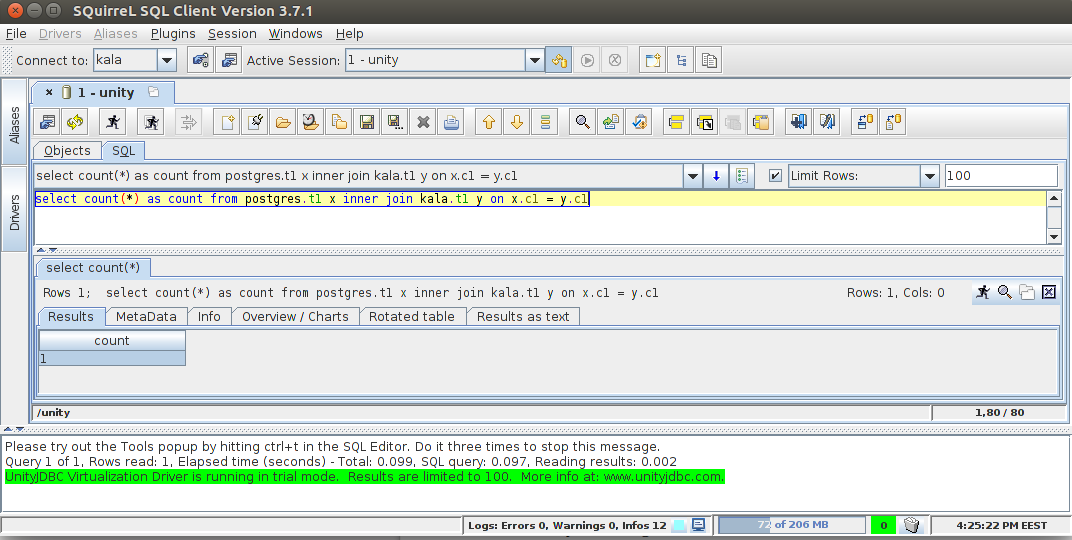
That’s all. I hope you learned something new, and please let me know in the comments if you are aware of any additional inventive methods for the ad hoc blending of data from various Postgres databases. Thanks a lot!
About Enteros
Enteros offers a patented database performance management SaaS platform. It finds the root causes of complex database scalability and performance problems that affect business across a growing number of cloud, RDBMS, NoSQL, and machine learning database platforms.
The views expressed on this blog are those of the author and do not necessarily reflect the opinions of Enteros Inc. This blog may contain links to the content of third-party sites. By providing such links, Enteros Inc. does not adopt, guarantee, approve, or endorse the information, views, or products available on such sites.
Are you interested in writing for Enteros’ Blog? Please send us a pitch!
RELATED POSTS
Managing Real Estate AI Systems with Confidence: Enteros’ AIOps-Driven Performance Platform
- 29 January 2026
- Database Performance Management
Introduction The real estate sector has entered a data-intensive, AI-powered era. From dynamic property pricing and demand forecasting to tenant analytics, fraud detection, and predictive maintenance, AI systems now sit at the core of modern real estate operations. PropTech platforms, commercial real estate (CRE) enterprises, listing marketplaces, and real estate investment firms rely on AI … Continue reading “Managing Real Estate AI Systems with Confidence: Enteros’ AIOps-Driven Performance Platform”
Beyond Cloud Bills in BFSI: Enteros Database Management Platform for Cost Estimation
Introduction Cloud adoption has fundamentally reshaped the Banking, Financial Services, and Insurance (BFSI) sector. Core banking modernization, real-time payments, digital lending platforms, fraud detection engines, AI-driven risk models, regulatory reporting systems, and omnichannel customer experiences all depend on highly complex database ecosystems operating across hybrid and multi-cloud environments. Yet as BFSI organizations mature in their … Continue reading “Beyond Cloud Bills in BFSI: Enteros Database Management Platform for Cost Estimation”
Eliminating Growth Friction: How Enteros Aligns Database Performance, Cloud FinOps, and RevOps
- 28 January 2026
- Database Performance Management
Introduction For modern enterprises, growth is no longer limited by market demand alone—it is increasingly constrained by technology efficiency. As organizations scale digital platforms, launch new products, expand globally, and adopt AI-driven services, hidden friction inside their technology stack quietly erodes margins, slows execution, and undermines revenue outcomes. At the center of this friction sits … Continue reading “Eliminating Growth Friction: How Enteros Aligns Database Performance, Cloud FinOps, and RevOps”
AI SQL-Powered Database Management: Enteros’ Performance Intelligence Platform for Tech Enterprises
Introduction Technology enterprises today operate at unprecedented scale and speed. SaaS platforms, cloud-native applications, AI services, data marketplaces, and digital ecosystems now serve millions of users globally—often in real time. At the heart of this digital machinery lie databases. Databases power application responsiveness, AI pipelines, analytics engines, customer experiences, and revenue-generating workflows. Yet as technology … Continue reading “AI SQL-Powered Database Management: Enteros’ Performance Intelligence Platform for Tech Enterprises”